Newsletter is a complete email newsletter solution for WordPress that can help you build email lists and create, send, and track email newsletters. With over 20,000 active installs, the Newsletter plugin is one of the most popular list building and email newsletter plugins available in the WordPress Plugin Directory.
The plugin packs enough functionality to help you automate emails and manage user subscriptions and email lists from a single platform. The free version of the plugin gives you everything you need to get started with email marketing. And when you’re ready to kick it up a notch, you can pair it up with one of its premium add-ons to get access to advanced features.
The Newsletter plugin comes with a drag and drop newsletter composer right out of the box. You’re able to send as many newsletters as you’d like to however many subscribers you have. What’s more is that the plugin lets you generate content for your newsletter automatically.
Create Professional-Looking Newsletters With CSS Hero on Newsletter
The Newsletter plugin comes with eight pre-designed newsletters. You’re also able to use the drag and drop newsletter composer to create custom newsletter designs with a header, content elements, and a footer. And if you pair it with the new and improved CSS Hero 3 plugin, you’ll be able to fully customize the look and feel of the newsletter subscription widgets that you add to your website’s front-end to create unique, eye-catching designs that stand out.
Main Features:
- Unlimited newsletters and subscribers.
- Built-in analytics and tracking functionality.
- Packs a powerful drag and drop newsletter composer.
- Comes with eight pre-designed templates.
- Lets you integrate external SMTP service providers.
- Automatically imports your latest blog posts and/or custom post types into your newsletter.
A Responsive, Drag and Drop Newsletter Composer
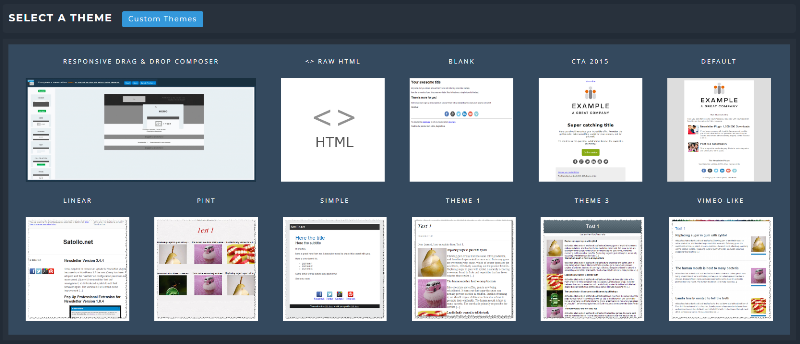
Newsletter comes with eight different pre-designed templates.
The Newsletter plugin features a responsive, drag and drop newsletter composer that comes with a number of different content elements that you can add to your newsletters. To begin creating newsletters, simply navigate to Newsletter > Newsletters and click on the New newsletter button.
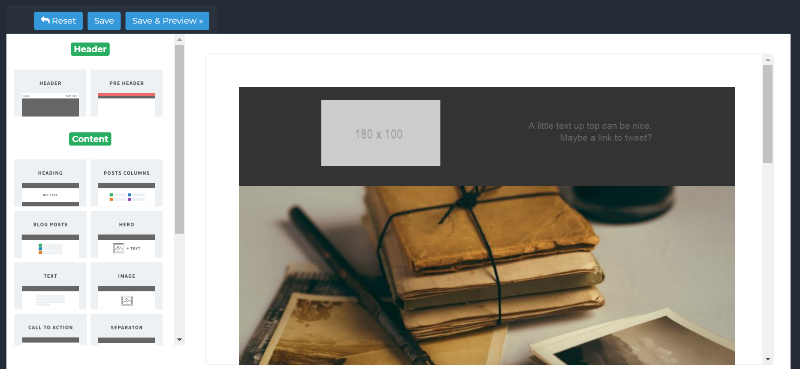
Create custom newsletter layouts with Newsletter’s drag and drop composer.
You’ll be able to choose to use the newsletter composer, input raw HTML, or start with a blank page to design your newsletter. However, if you’d like to start with a customizable, pre-designed template instead then you can choose from eight different designs.
Fully Customize Your Newsletters With CSS Hero
By using Newsletter and CSS Hero together, you’ll be able to create professional-looking, eye-catching newsletter subscription widgets for your website’s front-end and use them to capture more email leads. CSS Hero works seamlessly in combination with the Newsletter plugin giving you full control over the design of your newsletters’ subscription modules and the user experience they deliver.
If you use (or plan to use) this Plugin...CSS Hero can help you deeply and quickly customize the The Newsletter Plugin Plugin, solving some common issues like:
- How to customize fonts in the The Newsletter Plugin WordPress Plugin, to make font biggers or change typeface for titles and header texts
- How to change CSS background image on the The Newsletter Plugin WordPress Plugin and build background fades
- How to change colors and styles on The Newsletter Plugin WordPress Plugin