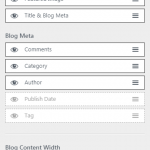The Astra WordPress theme is one of the fastest and more versatile themes available in the WordPress repository. Using special templates the theme is compatible with all page builders and offers free starter themes to import in no time. The starter themes are beautiful and each one can be customized further with the customizer, they are organized per subject and page builder. At the moment they require the Elementor or Beaver Builder plugins.
Code, speed, SEO
Astra excels in speed, the theme is less than 50kb and replaces JQuery with JS for faster rendering. Schema markup is also included making your website more accessible to search engines, great start for SEO.
Main Features
- Responsive
- Dozens ready themes to import
- Elementor, Beaver Builder, Visual Composer, SiteOrigin, Divi,
- WooCommerce Ready
- Regularly updated
- Great support
A sample of the ready themes you can import
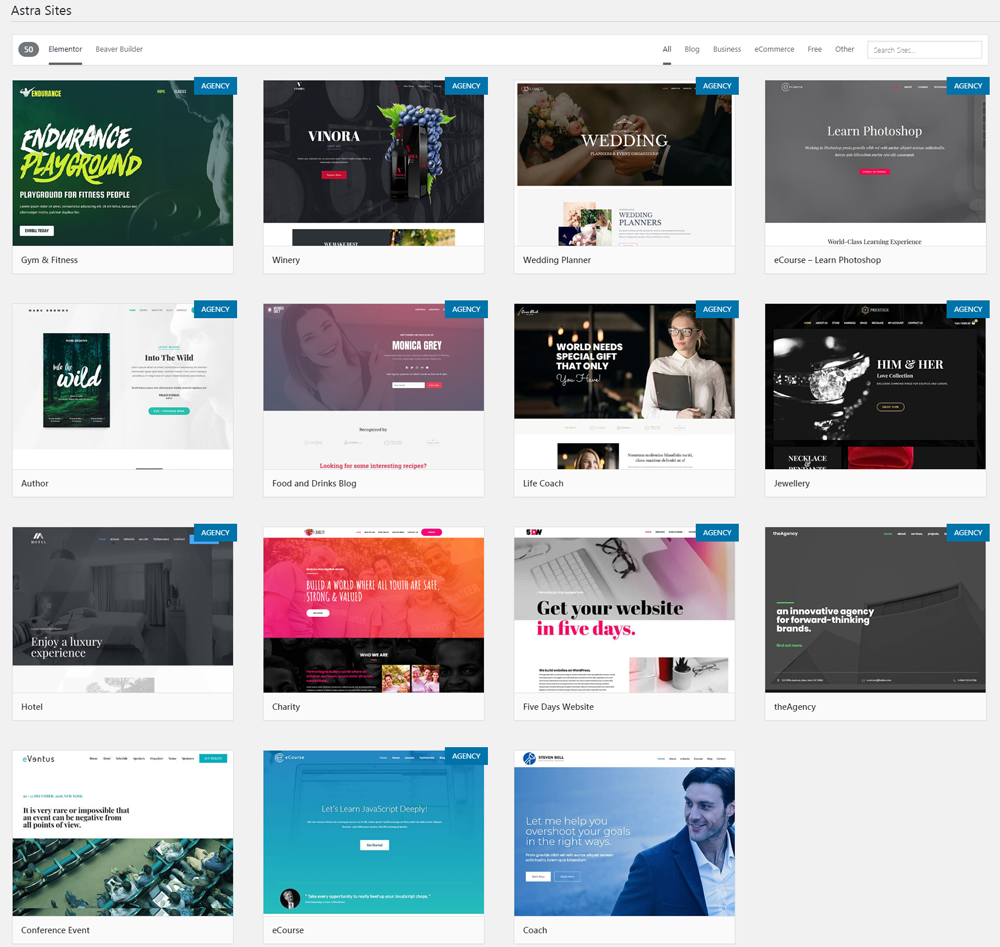
astra-wp-astra-sites
A quick view of the customizer options
- Astra WP theme container settings
- Astra WP theme post settings
- Astra WP theme blog settings
- Astra WP theme sidebar settings
CSS Hero can help you deeply and quickly customize the Astra Theme, solving some common issues like:
- How to customize fonts in the Astra WordPress Theme, to make font biggers or change typeface for titles and header texts
- How to change CSS background image on the Astra WordPress Theme and build background fades
- How to change colors and styles on Astra WordPress Theme
- How to change size of page width
- How to change CSS style of top navigation buttons
- Customize the CSS style of navigation menu on the Astra Theme
- How to customize the footer on the Astra WordPress Theme