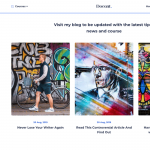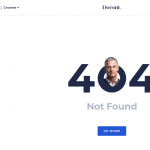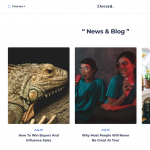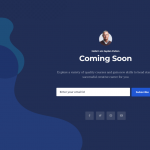Docent is an eLearning theme carefully designed to host a single instructor based online learning platform. It works with the popular Tutor LMS plugin (by the same company) to create the courses and lessons and WooCommerce to create your memberships and subscriptions. Docent also comes with Qubely a Gutenberg block plugin to control the layout and add your content.
The theme comes with 3 home page variations and many options available in the customizer including styling and typography options.
To further customize the look and feel of the theme CSS Hero is the best choice. CSS Hero is fully compatible with the theme and the plugins allowing you to edit any type of element on your website.
If you use (or plan to use) this Theme...CSS Hero can help you deeply and quickly customize the Docent Theme, solving some common issues like:
- How to customize fonts in the Docent WordPress Theme, to make font biggers or change typeface for titles and header texts
- How to change CSS background image on the Docent WordPress Theme and build background fades
- How to change colors and styles on Docent WordPress Theme
- How to change size of page width
- How to change CSS style of top navigation buttons
- Customize the CSS style of navigation menu on the Docent Theme
- How to customize the footer on the Docent WordPress Theme