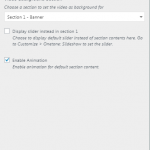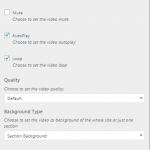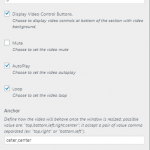Onetone is a free WordPress one page template with 40.000 active installs. Like all one page themes, it is divided in to sections which you can add content via the WordPress customizer. The menu scrolls to the section and there is a scroll to top button to move upwards. There also is a side navigation with dots that looks really nice and makes navigation more modern.
Onetone includes all the ‘basic’ customizer options you see with most themes nowadays but added some creative/new. First of all you can disable the parts of the customizer that you do not need. This makes the customizer loading faster making it easier to work with it. You can a video for a background in the ‘Hero’ area and the authors have separate options for Youtube and Vimeo videos to simplify it for you. Options to set the message your users will see when they reach a 404 page, add your Google Analytics code, position your logo are also built in.
Besides the theme’s options you can use Elementor or Page Builder to create custom layouts for your pages since they are compatible with the theme.
Main Features
- Trendy customizer options
- Customizer import/export function
- Video background
- Extra options per page
- Compatible with Elementor, Page Builder, WooCommerce, Polylang, Contact Form 7
CSS Hero can help you deeply and quickly customize the Onetone Theme, solving some common issues like:
- How to customize fonts in the Onetone WordPress Theme, to make font biggers or change typeface for titles and header texts
- How to change CSS background image on the Onetone WordPress Theme and build background fades
- How to change colors and styles on Onetone WordPress Theme
- How to change size of page width
- How to change CSS style of top navigation buttons
- Customize the CSS style of navigation menu on the Onetone Theme
- How to customize the footer on the Onetone WordPress Theme