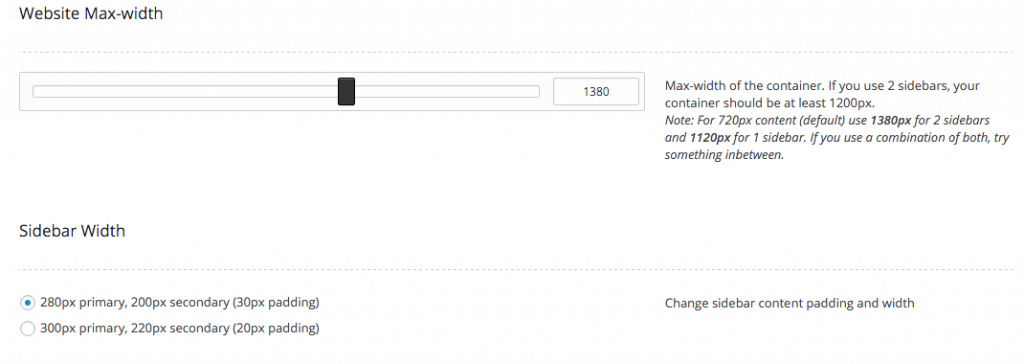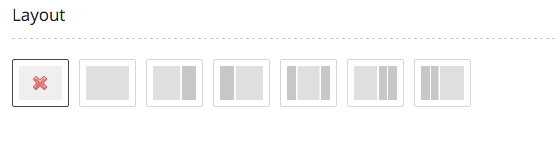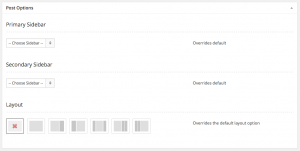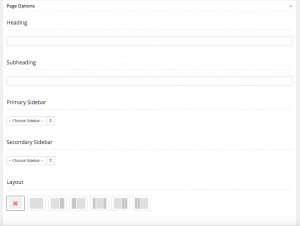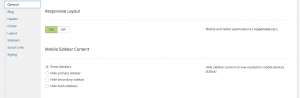With over 70,000 downloads, Hueman is one of the best free WordPress themes. It’s a very versatile theme for building a blog or a magazine, but it is also useful for putting together a simple corporate site.
Main Features:
- Topbar, header and footer menus
- unlimited widget areas,
- 0-2 sidebars to the left or right that can be uniquely specified for each page or post
- 300px / 220px fixed width sidebars,
- 0-4 footer widget columns,
- related posts and post nav,
- featured story or slider,
- good SEO,
- 3 flexible custom widgets,
- localisation support,
- social links,
- logo upload
Furthermore it comes with three proprietary handy widgets: AxlTabs, AxlPosts and AxlVideos
With AxlPosts you can add to the sidebar a recent post list, a popular posts parade (related to a category or a specific tag. The AxlVideos is a simple video embed utility).
The most interesting one is AxlTabs that is a dynamic widget generator of tabs that list popular posts, category posts or comments.
The theme comes with a rich options panel to configure the site sections below:
- General
- Blog
- Header
- Footer
- Layout (the most interesting options are here!)
- Sidebars
- Social Links
- Styling
Not just for blogging: compose pages and posts without layout limits!
Hueman has a useful tool to make your pages and posts fully customizable in terms of layout: full width, one sidebar, two sidebars…..
- Post Settings
- Page Settings
The layout and customization process comes very easy and intuitive, from the post editing screen, below the WYSIWYG content editor.
Add custom Sidebars
This theme has been designed with a wide and powerful sidebar management control.
Browsing through Appearance > Theme Options > Sidebars : you will be able to create new sidebars and assign them to the various sections of the site (for example, you can use a specific sidebar for your homepage and another for other pages). Very useful to organize your content in the various sidebars of your site.
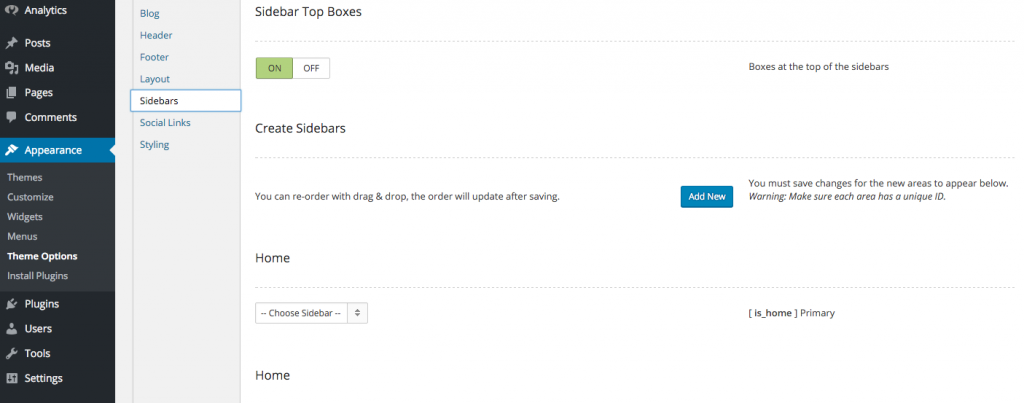
SIdebar control panel in Hueman theme
Sidebar and responsive support
You can also decide whether to display or not the sidebar on tablet devices . The sidebar will be shown with a side button, allowing you to quickly expand them to one side.
Built in customization options
Hueman provides some basic styling customization options, through a back end theme panel :
- Basic fonts selection
- Boxed Layout
- Width
- Color-picker
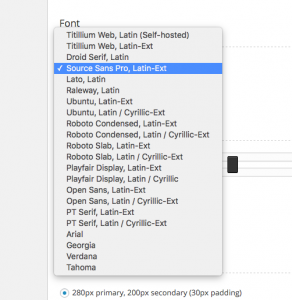
Available fonts in Hueman theme
You can definitely customize Hueman’s styling more thoroughly – and all from the frontend – using CSS Hero: watch the video below, that only shows a small part of what you can do:
If you use (or plan to use) this Theme...CSS Hero can help you deeply and quickly customize the Hueman Theme, solving some common issues like:
- How to customize fonts in the Hueman WordPress Theme, to make font biggers or change typeface for titles and header texts
- How to change CSS background image on the Hueman WordPress Theme and build background fades
- How to change colors and styles on Hueman WordPress Theme
- How to change size of page width
- How to change CSS style of top navigation buttons
- Customize the CSS style of navigation menu on the Hueman Theme
- How to customize the footer on the Hueman WordPress Theme